
BeNaughty is a dating platform that connects people looking for casual encounters and new connections. Many users join out of curiosity, but not everyone decides to stay. Some find what they were looking for, some move on to other apps, and some want more privacy.
You’re not alone if you’ve been thinking about deleting your BeNaughty account. Plenty of users search for a way to obliterate their profile. The process is not complicated, but there are steps you need to follow to avoid unwanted charges or leftover data.
In this guide, I will tell you everything you need to know about deleting or deactivating your BeNaughty account. You’ll also learn how to cancel your subscription, what happens after deletion, and what other dating apps you can try.
Contents
Things to Know Before Deleting Your BeNaughty Account
Before you press delete, it helps to understand what happens next.
- Deleting vs deactivating: Deleting means your profile, chats, and personal data are gone permanently. Deactivating or hiding your profile keeps it out of searches but allows you to return later.
- Subscription status: If you have an active paid plan, cancel it first. Otherwise, you may keep getting charged even after your account is deleted.
- Data removal: Once deleted, you lose your profile, messages, and uploaded media. You can’t get them back.
- Refunds: Deleting your account does not trigger a refund. Refunds depend on the payment provider and BeNaughty’s policy.
Being aware of these points will save you trouble after deletion.
Deleting BeNaughty Account
If you are a BeNaughty member and want to delete your account, let’s check how it works.
Step 1: Sign in to your BeNaughty account. From the home feed, click your profile picture in the top-right corner of your screen. Choose ‘My settings’ from the menu.
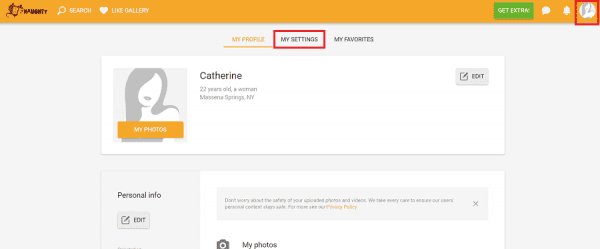
The same options will appear under My profile > My settings, also.
Step 2: Scroll down to locate the ‘Remove account’ option from the bottom-right corner.
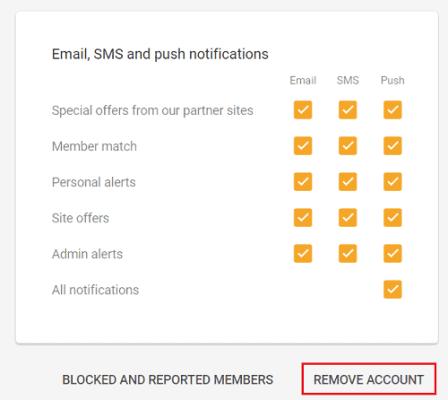
A pop-up box will open with the further steps. Enter your password to confirm. Click on Next. Now it will show all activated notifications on your account.
If getting frequent email notifications is your problem, you can disable them one by one or as a whole in this step. Then, you can stay with BeNaughty again.
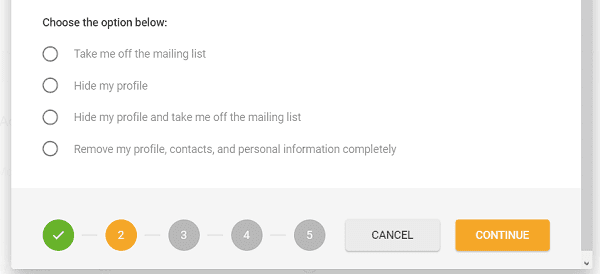
Select ‘Take me off the mailing list’ to unsubscribe from all types of notifications.
If you want to delete the account and remove everything you stored, like personal information, profile, and contacts, pick the last option. Click on continue.
BeNaughty will show you a number of possible reasons for your account deletion in the next step.
Select a reason and continue.
Select the ‘Yes, I want to remove my account‘ option to confirm changes.
That’s it.
You will be logged out of the dashboard automatically. It proves that your BeNaughty account has been successfully deleted.
Try to log in to your BeNaughty account again with the same credentials, and it will say that ‘This email is not registered’. The account is no more, and you won’t get any notifications thereafter.
How to Temporarily Hide BeNaughty Account
If you don’t want to delete your profile, hiding it is another option. This feature removes your account from search results and match suggestions without deleting your data.
To deactivate:
- Log in to your BeNaughty account.
- Go to My Settings.
- Choose ‘Remove account’.
- Look for the option to Hide my profile or Hide my profile and take me off the mailing list.
- Then, it will ask the reason for hiding your profile. Choose an option to proceed.
- Click Ok to confirm your choice.
This way, your profile remains inactive but can be restored anytime. It’s useful if you take a short break from online dating, but you might want to return later.
Best BeNaughty Alternatives
If you still want to use dating apps, there are many other platforms you can try:
- Tinder – Known for its swiping feature and broad user base.
- Bumble – Let’s women make the first move, giving more control over conversations.
- OkCupid – Offers detailed profiles and match questions.
- Plenty of Fish (POF) – Free to use with optional upgrades.
- Hinge – Focuses on long-term connections with detailed prompts.
Each app has its own style, so explore and see which fits your dating goals.
Read How to Delete YouTube History (Desktop and Mobile)



