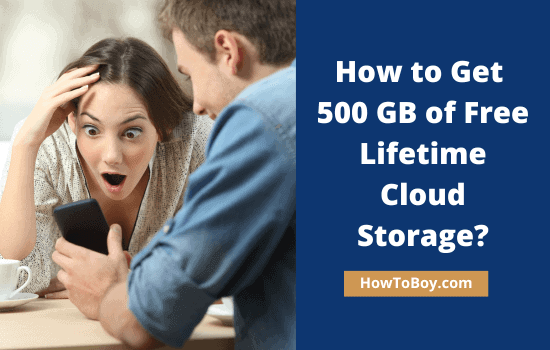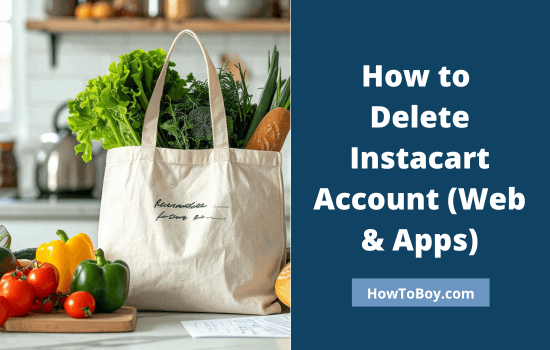Vimeo is a popular video hosting and sharing site based in New York, United States. Today, we’ll see how to delete a Vimeo account easily.
Launched in 2004, Vimeo has more than 260 million users at this time. It contains tools to create, edit, and broadcast videos, and connect to the clients.
Let us get started,
How to Delete Vimeo Account
Here’s how to delete your Vimeo account from a web browser,
Step 1: Visit Vimeo and sign in to your account. Click your profile picture icon from the top-right corner.

Select settings.
Step 2: Visit privacy settings from the left sidebar.

Click the ” Delete account” option.
Step 3: Now you will get a screen like this,

Enter your password and tap the delete button to confirm. Then, Vimeo will delete all your videos, collections, likes, comments, and personal details. Even though they will retain some information for a certain period in order to help you restore the account at a later moment.
How to Vimeo OTT account
Vimeo OTT is a video streaming platform that helps you to launch a video subscription channel with all the tools you need to design a website, create and organize videos, manage customers and team members, and monitor analytics. Their pricing starts at $1 per subscriber per month.
Follow these steps to delete your Vimeo OTT account,
Step 1: Visit Vimeo OTT and sign in to your account.

Open Account settings.
Step 2: Scroll down to the bottom and click ‘Permanently delete your account’.

Enter your password and tap Delete account to finish. It will delete your entire Vimeo OTT account, including content, team, and user,s permanently.
Read How to Delete Crunchyroll Account