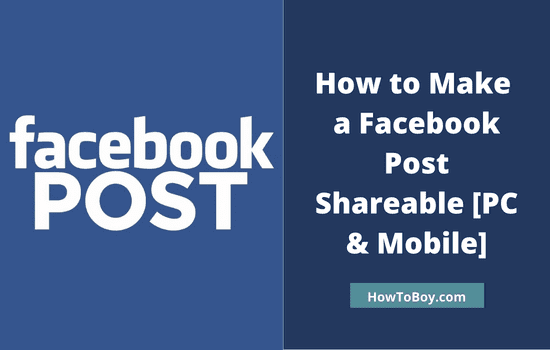Social media sharing is a very important part of online marketing. One of the most popular sharing platforms is X (formerly Twitter). With many users, X is a very useful platform for online promotion.
In this post, we will check out how to share a YouTube video on X for desktop, Android, and iOS devices.
There are multiple ways to embed a YouTube video in your X posts. Let us check them one by one.
Contents
Step by Step
Visit YouTube on your desktop browser.
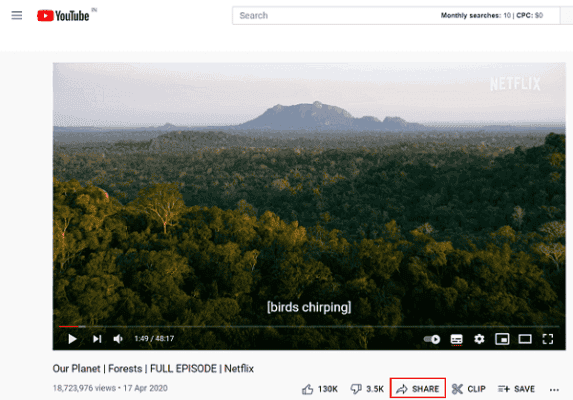
Open a video that you want to share.
Click the share option. A pop-up box will open with social icons like X, Facebook, WhatsApp, etc. Tap the X icon to connect to the microblogging site. It will automatically compose a post like this,
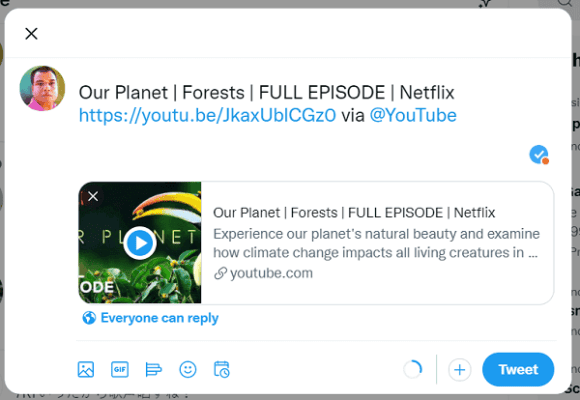
Just hit the Post button to share.
That’s it.
How to Embed a YouTube Video on X (Alternative method)
This is another method to share a YouTube video with your followers on X. Open a YouTube video and collect its URL from the address bar.
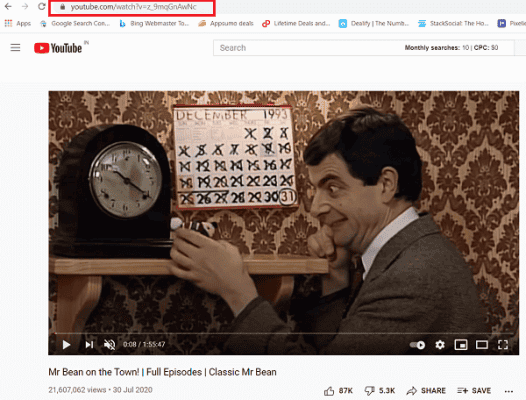
Head to X and tap the tweet button from the left pane of your home feed. Paste YouTube URL in the Post composer. Enter texts and add relevant hashtags if needed.
Post.
That’s it.
How to Embed a YouTube Video on X (Android & iOS)
If you want to share a YouTube video from an Android or iOS device, here’s how it works.
Open YouTube App on your smartphone or tablet.
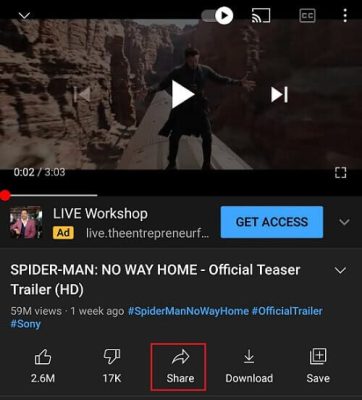
Open a video.
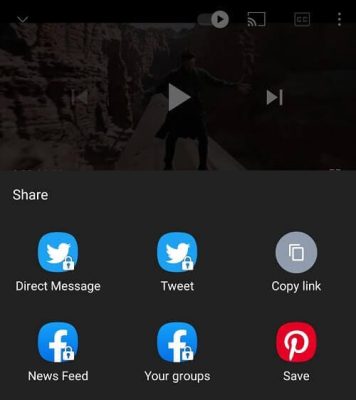
Locate and click the share button. A menu with options to share the video on leading social sites will pop up. You can also collect the video link from the same screen.
Click on the X icon to share this video on X. Sign in to X and tap Post to share.
That’s all.
How to Download Twitter Videos?
Do you want to download Twitter videos? It is very easy. Follow these steps to save a Twitter video on your computer.
Locate a video on Twitter.
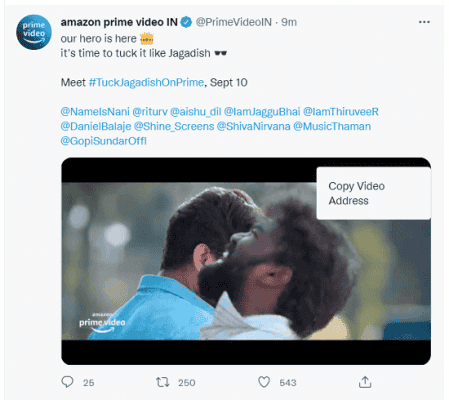
Right-click on it. Copy the video address.
Visit any of these video downloader websites.
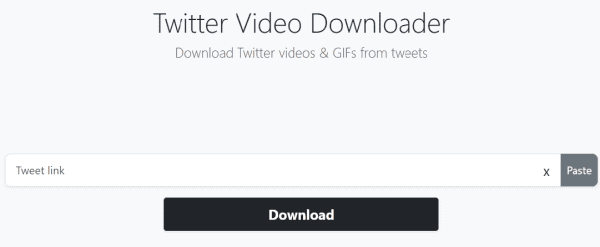
Enter your Twitter video URL. It will retrieve data and display download options for multiple video sizes. Choose a format and click download to save it in your local storage.
Read How to Download Instagram Photos, Videos, and Stories